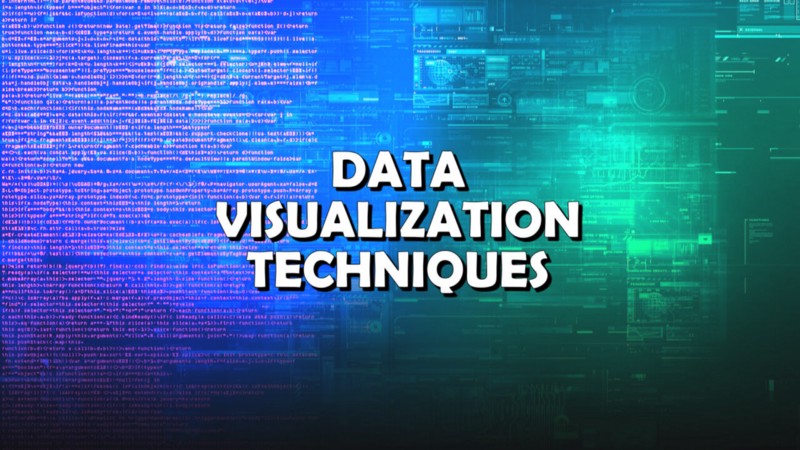Introduction
Data visualization is an important component of many company approaches due to the growing information quantity and its significance to the company. In this blog, we will be understanding in detail about visualisation in Big Data. Furthermore, we will be looking into the areas like why visualisation in big data is a tedious task or are there any tools available for visualising Big Data
What is Data Visualisation?
Data display represents data in a systematic manner, including information unit characteristics and variables. Data discovery techniques based on visualization enable company consumers to generate customized analytical opinions using disparate information sources. Advanced analytics can be incorporated into techniques for the development on desktop and laptop or mobile devices like tablets and smartphones of interactive and animated Graphics.
What is Big Data Visualisation?
Big data are large volumes, elevated speed and/or high-speed information sets that involve fresh types of handling to optimize processes, discover understanding and make choices. Data capture, storage, evaluation, sharing, searches and visualization face great challenges for big data. Visualization could be considered as “large information front end. There’s no data visualization myth.
- It is important to visualize only excellent information: an easy and fast view can show something incorrect with information just like it helps to detect exciting patterns.
- Visualization always manifests the correct choice or intervention: visualization is not a substitute for critical thinking.
- Visualization brings assurance: data are displayed, not showing an exact image of what is essential. Visualization with various impacts can be manipulated.
Tables, diagrams, pictures and other intuitive display methods to represent the information are created using visualization methods. Visualizing large information is not as simple as conventional tiny information sets. The expansion of traditional methods to visualization was already evolved but far enough. Many scientists use feature extraction and geometrical modeling in large-scale data visualization to significantly decrease the volume of information before real information processing. When viewing big data, it is also very essential to select the correct representation of information.
Problems in Visualising Big Data
In the visual analysis, scalability and dynamics are two main difficulties. The visualization of big data (structured or unstructured) with diversity and heterogeneity is a big difficulty. For big data analysis, speed is the required variable. Big information does not make it simple to design a fresh visualization tool with effective indexing. In order to improve the handling of Big Data scalability factors that influence information viewing decisions, cloud computing, and the sophisticated graphical user interface can be combined with Big Data.
Unstructured information formats such as charts, lists, text, trees, and other information must be used by visualization schemes. Often large information has unstructured formats. Due to the constraints on bandwidth and power consumption, visualization should step nearer to the data to effectively obtain significant information. The software for visualization should be executed on location. Due to the large volume of the information, visualization requires huge parallelisation. The difficulty in simultaneous viewing algorithms is to break down an issue into autonomous functions that can be carried out at the same time.
There are also the following problems for big data visualization:
-
Visual noise: Most items on the dataset are too related to each other. There are also the following issues when viewing large-scale information. Users can not split them on the display as distinct items.
-
Info loss: Visible data sets may be reduced, but information loss may occur.
-
Broad perception of images: data display techniques are restricted not only by aspect ratio and device resolution but also by physical perception limitations.
-
The elevated pace of changes in the picture: users view information and are unable to respond to the amount of changes in information or its intensity.
-
High-performance requirements: In static visualization it is hard to notice because of reduced demands for display velocity— high performance demands.
Choice of visualization factors
-
Audience: The information depiction should be adjusted to the target audience. If clients are ending up in a fitness application and are looking at advancement, then simplicity is essential. On the other side, when information ideas are for scientists or seasoned decision-makers, you can and should often go beyond easy diagrams.
-
Satisfaction: The data type determines the strategies. For instance, when there are metrics that change over the moment, the dynamics will most likely be shown with line graphs. You will use a dispersion plot to demonstrate the connection between two components. Bar diagrams are ideal for comparison assessment, in turn.
-
Context: The way your graphs appear can be taken with distinct methods and therefore read according to the framework. For instance, you may want to use colors of one color to highlight a certain figure, which is a major profit increase relative to other years, and choose a shiny one as the most important component on the graph. Instead, contrast colors are used to distinguish components.
-
Dynamics: Dynamics. Data are distinct and each means a distinct pace of shift. For example, each month or year the financial results can be measured while time series and data tracking change continuously. Dynamic representation (steaming) or a static visualization can be considered, depending on the type of change.
-
Objective: The objective of viewing the information also has a major effect on the manner in which it is carried out. Visualizations are built into dashboards with checks and filters to carry out a complicated study of a scheme or merge distinct kinds of information for a deeper perspective. Dashboards are, however, not required to display one or more occasional information.
Visualization Techniques for Big Data
1. Word Clouds
Word clouds work easy: the larger and bolder the word is in the term cloud the more a particular word is displayed in a source of text information (such as a lecture, newspaper post or database).
Here is an instance of USA Today using the United States. State of Union Speech 2012 by President Barack Obama:
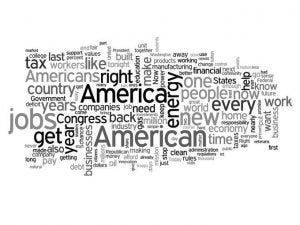
As you can see, words like “American,” “jobs,” “energy” and “every” stand out since they were used more frequently in the original text.
Now, compare that to the 2014 State of the Union address:
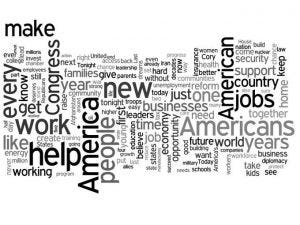
You can easily see the similarities and differences between the two speeches at a glance. “America” and “Americans” are still major words, but “help,” “work,” and “new” are more prominent than in 2012.
2. Symbol Maps
Symbol maps are merely maps shown over a certain length and latitude. You can rapidly create a strong visual with the “Marks” card at Tableau, which tells customers of their place information. You can also use the information to manage the form of the label on the map using the illustration in the Pie chart or forms for a different degree of detail.
These maps can be as simple or as complex as you need them to be
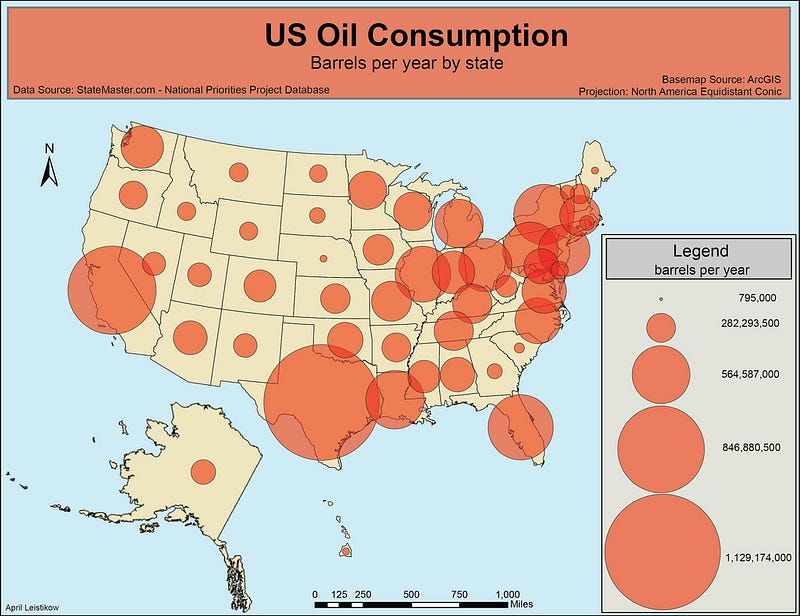
3. Line charts
Alternatively known as a row graph, a row graph is a graph of the information shown using a number of rows. Line diagrams show rows horizontally through the diagram, with the scores axis on the left hand of the diagram. An instance of a line chart displaying distinctive Computer Hope travelers can be seen in the image below.
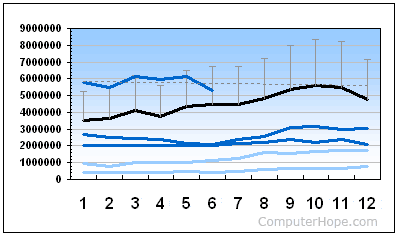
As can be seen in this example, you can easily see the increases and decreases each year over different years.
4. Pie charts
A diagram is a circular diagram, split into sections like wedges, which shows the amount. The complete valuation of each coin is 100% and is a proportional portion of the whole.
The portion size can easily be understood on a look at pie charts. They are commonly used to demonstrate the proportion of expenditure, population sections or study responses across a big number of classifications.
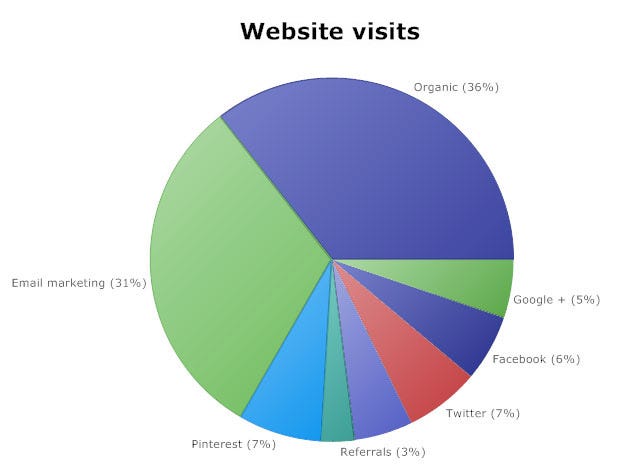
5. Bar Charts
A bar graph is a visual instrument which utilizes bars to match information between cities. bars are also called a bar chart or bar diagram. A bar chart can be executed horizontally or vertically. What we need to understand is that the longer the bar is, the more valuable it is. Two axes are the bar graphs. The horizontal axis (or x-axis) is shown on a graph of the vertical bar, as shown above. They are years in this instance. The vertical axis is the magnitude. The information sequence is the colored rows.
Bar charts have three main attributes:
- A bar character allows for a simple comparison of information sets among distinct organizations.
- The graph shows classes on one axis and on the other a separate value. The objective is to demonstrate the connection between the two axes.
- Bar diagrams can also display over moment large information modifications.
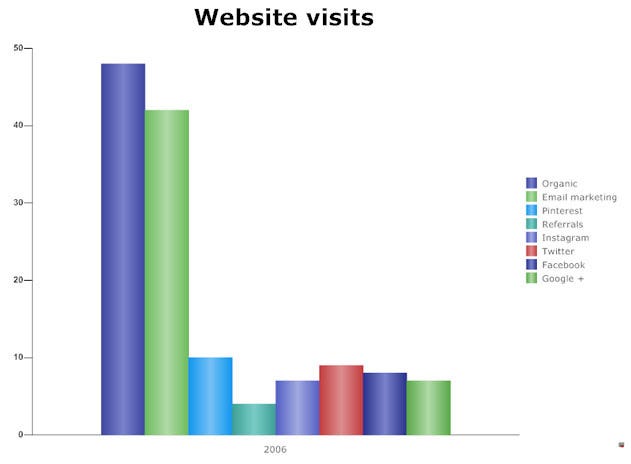
6. Heat Maps
A heat map represents information that are displayed two-dimensionally by color values. An instant visual overview of the data is provided by a straightforward heat chart.
There can be numerous methods to show thermal maps, but they all share one thing in common: to transmit interactions between information values in a tablet, they use a color that would be much difficult to comprehend.
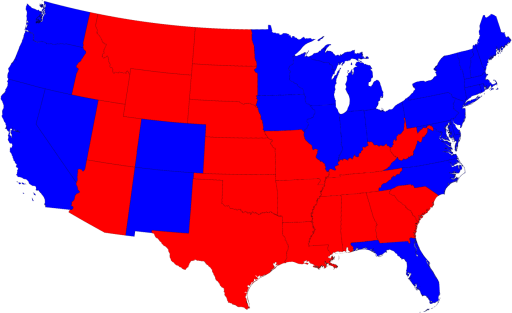
Visualisation Tools for Big Data
1. Power BI
Power BI is a company analysis option that enables you to view and share your information or integrate them into your app or blog. Connect to hundreds of information sources and live dashboards and accounts to take your information to life.
Microsoft Power BI is used to discover perspectives into the information of an organization. Power BI can communicate, convert and wash information into the data model and generate chart or diagram to display information graphics. All this can be communicated within the organisation with other consumers of Power BI.
Data models generated by Power BI can be used by organizations in many ways, including story telling through charts and views of data and “what if” scenarios inside the data. Power BI accounts can also respond to issues in real time and assist predict how departments will fulfill company criteria.
The Power BI can also provide executives or executives with corporate dashboards to provide them with an understanding of the agencies.

2. Kibana
Kibana is an open-source log analysis and time series analysis information visualization and exploring device for the surveillance of applications and operational intelligence instances. It provides strong and easy-to-use characteristics like histograms, diagrams, pie charts, thermal maps and integrated geospatial assistance. In addition, it ensures close inclusion with the famous analytics and search engine Elasticsearch, which makes Kibana the main option for viewing the information saved in Elasticsearch.
Kibana has been intended with Elasticsearch to render large and complicated information flows understandable by visual depiction more rapidly and smoothly. Elasticsearch analytics provide both information and improved aggregation mathematical transformations. The application produces a versatile, vibrant dashboard with PDF records on request or on timetable. The generated documents can depict information with customisable colors and highlighted search outcomes in the form of bar, row, scatter plot and paste graph sizes. Kibana also involves visualized data sharing instruments.
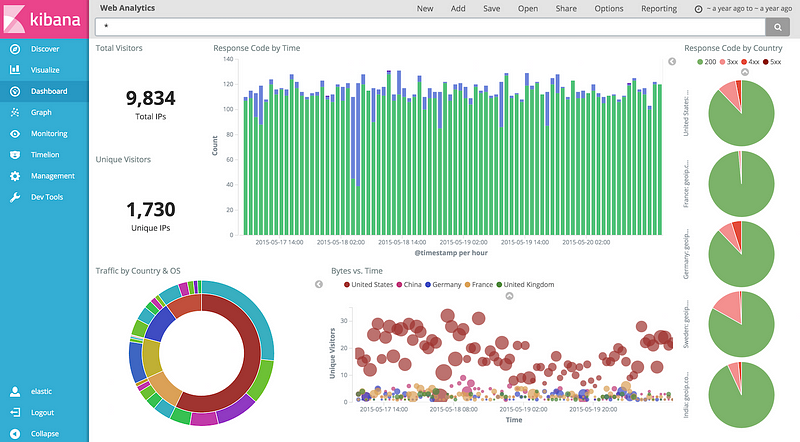
3. Grafana
Grafana is a metrics & visualizing package of open source analysis. It is used most frequently for moment serial data visualization for infrastructure and implementation analysis, but many use it in other areas including agricultural equipment, domestic automation, climate, and process control.
Grafana is a temporary information sequence display instrument. A graphical description can be obtained from a lot of gathered information of the position of a business or organisation. How are they doing it? The collaborative editing of Wikidata, an extensive database of information, that increasingly builds papers in Wikipedia, utilizes the grafana.wikimedia.org to demonstrate openly (in our situation we do so on a regular basis) the publishings conducted out by associates and computers, in a certain span of moment produced and edited’ websites,’ or information sheets:
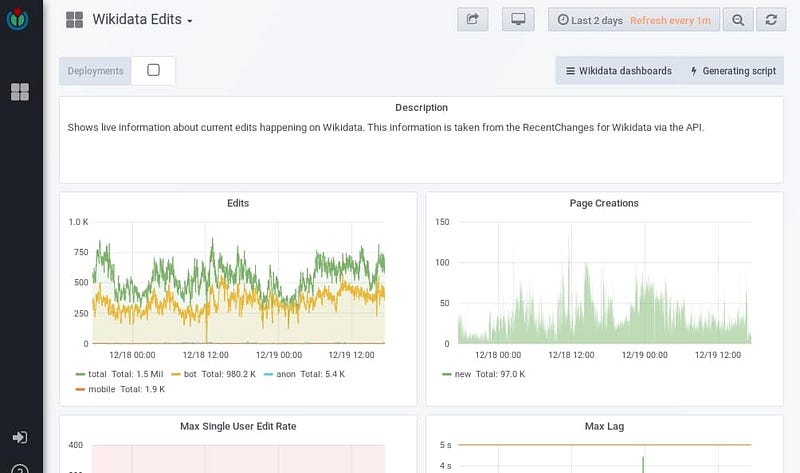
4. Tableau
Tableau has been utilized in the business intelligence industry as a strong and rapidly increasing information vision instrument. It makes it readily understandable to simplify raw information.
Data analysis with Tableau is very quick and the visualizations are in the shape of dashboards and tablets. The information produced using Tableau can be comprehended at every stage in an organisation by the specialist. It even enables a non-technical user a personalized dashboard to be created.
The best feature Tableau are
- Data Blending
- Real-time analysis
- Collaboration of data
Tableau software is fantastic because it does not require any technical or programming abilities to function. The instrument has attracted individuals from all sectors, such as company, scientists, various industries, etc.
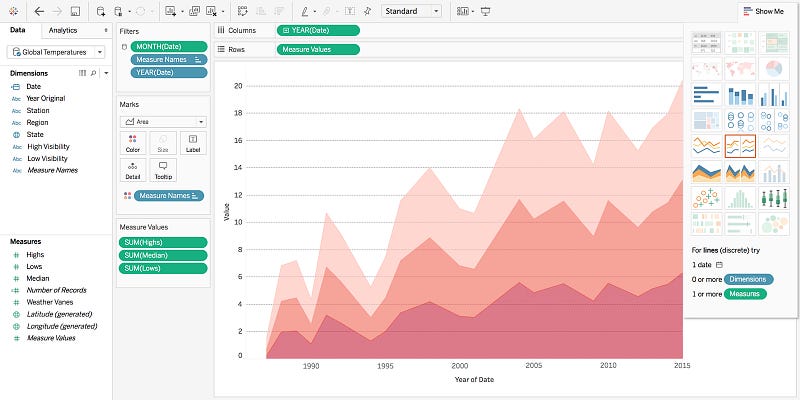
Summary
Static or vibrant visualizations can be interactive viewing often results in discovery and works better than static information instruments. Interactive views can assist you to get an overview of big data. The scientific method can be facilitated by interactive brushing and connecting visualisation methods to networks or web-based instruments. The web-based display enables to ensure dynamic data is kept up to date and updated.
There is not sufficient room for extending some standard visualization methods to manage big data. More fresh Big Data viewing techniques and instruments for various Big Data apps should be created
Follow this link, if you are looking to learn data science online!
You can follow this link for our Big Data course!
Additionally, if you are having an interest in learning Data Science, click here to start the Online Data Science Course
Furthermore, if you want to read more about data science, read our Data Science Blogs