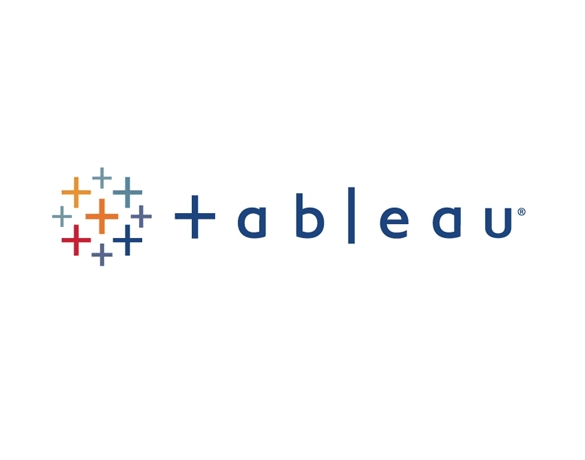Introduction
Data science is a rapidly growing career path in the 21 century. The leaders across all industries, fields, and governments are putting their best minds to the task of harnessing the power of data.
As organizations seek to derive greater insights and to present their findings with greater clarity, the premium placed on high-quality data visualization will only continue to increase.
What are Data Visualisation tools?
Data visualization is a general term that describes an effort to help people understand the significance of data by placing it in a visual context. Patterns, trends and correlations that might go undetected in text-based data can be exposed and recognized easier with data visualization software.
Furthermore, today’s data visualization tools go beyond the standard charts and graphs used in Microsoft Excel spreadsheets, displaying data in more sophisticated ways such as infographics, dials and gauges, geographic maps, sparklines, heat maps, and detailed bar, pie and fever charts.
What is Tableau?
Tableau is a powerful and fastest growing data visualization tool used in the Business Intelligence Industry. It helps in simplifying raw data into the very easily understandable format.
Also, data analysis is very fast with Tableau and the visualizations created are in the form of dashboards and worksheets. The data that is created using Tableau can be understood by professional at any level in an organization. Furthermore, It even allows a non-technical user to create a customized dashboard.
Why Tableau?
1. Tableau makes interacting with your data easy
Tableau is a very effective tool to create interactive data visualizations very quickly. It is very simple and user-friendly. Tableau can create complex graphs giving a similar feel as the pivot table graphs in Excel. Moreover, it can handle a lot more data and quickly provide calculations on datasets.
2. Extensive Data analytics
Tableau allows the user to plot varied graphs which can help in making detailed data visualisations. There are 21 different types of graph among which users can mix match and dish out appealing and informative visualisations. From heat maps, pie chart and bar charts to bubbe graph, Gantt chart and bullet graphs, Tableau has way more lot of visualisations to offer than other data visualisations tool out there
3. Easy Data discovery
Tableau is capable of handling large datasets really well. Handling large dataset is one problem where tools like MS Excel and even R shiny fails to generate visualisation dashboards. Ability to handle such large chunks of data empowers tableau to generate insights out of it. This, in turn, allows users to find patterns and trends in their data. Furthermore, tableau can be connected to multiple data sources be it different cloud providers or databases or data warehouses.
4. No Coding
The one great thing about tableau is that you do not need to code at all to generate powerful and meaningful visualisations. It is all a game of selecting a chart and drag and drop! Being user-friendly allows the user to focus more on visualisations and storytelling through it rather than handling all the coding aspects around it.
5. Huge Community
Tableau boasts of a large user community which works for solving doubts and problems faced while using Tableau. Having such large community support helps users to find answers to their queries and issues faced while using Tableau. One does not need to worry about having less learning material too.
6. Proved to have satisfied customers
Tableau users are genuinely happy with the product. For example, the yearly Gartner research about Business Intelligence and Analytics Platforms, based on the user feedback, indicates Tableau´s success and ability to deliver a genuinely user-friendly solution for the customers. We have noticed the same enthusiasm and positive feedback about Tableau among our customers.
7. Mobile support
Tableau provides mobile support for the dashboards. So you do not need to confine to just desktop and laptops but can develop visualisations on the fly using Tableau
Tableau in fortune 500 companies
LinkedIn has over 460 million users. The business analytics team of LinkedIn’s salesforce is massively using Tableau to process petabytes of customer data. They access Tableau server on a weekly basis by 90% of LinkedIn’s salesforce. Furthermore, sales analytics can measure performance and gauge the churn using Tableau dashboards. Higher revenue, therefore, results due to a more proactive sales cycle. Michael Li, Senior Director of Business Analytics at LinkedIn believes that LinkedIn’s analytics portal is the go-to destination for salespeople to get what they require to convey that information that is exactly required by the clients.
Cisco
Cisco uses Tableau software to work with 14,000 items to evaluate Product Demand Variability, match distribution centres with customers, depict the flow of goods through the supply chain network, assess the location and spend within the supply chain. Tableau strikes a balance of a sophisticated network of suppliers to the end customer. This looks after inventory and reduces order-to-ship cycle. Also, Cisco uses Tableau server to spread the content gracefully. It helps to create the right message, streamline the data, drive the conception and also in the scaling of data.
Deloitte
Deloitte uses Tableau to help customers implement self-reliant data-driven culture which is also agile which can garner high business value from enterprise data. Higher signal detection abilities and real-time interactive dashboards are available to an enterprise by Deloitte that allow their clients to assess huge complex datasets with high efficiency and greater ease of use. Furthermore, there are more than 5000 Deloitte employees who are trained in Tableau and are successfully delivering high-end projects.
Walmart
Walmart considers it was a good move shifting to rich vivid visualizations that can be modified in real time and shared easily from Excel sheets. Furthermore, they found that people responded better when there is more creativity, the presentation would turn to be good, and executives receive it better. Rather than a datasheet, Tableau is used to convey data story more effectively. Also, they had built dashboards which could be accessible to the entire organization. Over 5000 systems have Tableau desktop in Walmart and it is doing great with this BI tool.
Conclusion
After reading this list we hope you are ready to conquer the world of data with Tableau. To help you to just do it, we offer data science courses including Tableau. Also, you can view the course here.
Additionally, if you are interested in learning Big Data and NLP, click here to get started
Furthermore, if you want to read more about data science, you can read our blogs here
Also, the following are some suggested blogs you may like to read